Tutorial – Best Google Searching Tips
This How-To will teach you how to use google to find mp3s. This How-To will be highly pragmatic and will focus on the hows and not the wherefores of the various search strings.
———————————————————————-
Index
———————————————————————-
0) Key
1) Directories
2) Xitami Servers
3) Directory Listing
4) Andromeda Servers
5) Zina Artists
6) Apache mp3 Servers
7) Individual Songs
———————————————————————-
Section 0 – KEY
———————————————————————-
You this are just some definitions I will use below.
[Directory String] can be any of the following :
1) “index of”
2) “last modified”
3) “parent of”
[file type] can be any of the following :
1) “mp3”
2) “shn”
3) “wma”
[mp3 name] can be any of the following :
1) the name of the album in quotes
2) the name of the artist in quotes
3) be daring and leave it blank and have lots of links
4) be creative!
[limitors]
1) -html -htm -php -asp -txt -pls
(inurl:) is optional and may be omitted and in fact most be omitted if not using a search tool other than google.
(intitle:) can be used in place of (inurl:) and has a similar effect again you must be using google.
(-filetype:txt) adding this to the end of your search string can filter some false positives.
(-playlist) adding this to the end of your search string can filter some false positives.
———————————————————————-
Section 1 – Directories
———————————————————————-
These are the most common way that mp3s are stored on the www, you should try these strings first.
String Format :
Type 1 : [Directory String] + (inurl:)[file type] + [mp3 name]
Type 2 : [Directory String] + (intitle:)[file type] + [mp3 name]
Type 3 : [Directory String] + [file type] + [mp3 name] + [limitors]
Example Strings :
– intitle:index.of + mp3 + “grandaddy” -html -htm -php -asp -txt -pls
– “index of” + “mp3” + “radiohead” -html -htm -php
– “index of” + mp3 + “grandaddy”
– “index of” + inurl:mp3 + “beatles” -txt -pls
– “index of” + intitle:mp3 + beatles
– “last modified” + “shn” + “dylan”
– “last modified” + inurl:shn + “bob dylan”
– “parent of” + inurl:wma + “grandaddy”
Suggestions :
– Try (intitle:index.of + “mp3” + “band name” -htm -html -php -asp) first it is usually the most effective.
Another Little Trick:
– If you have been getting alot of results on google but the pages don’t seem to be there try adding dates and the “apache” string to your search i.e.
– intitle:index.of + mp3 + “grandaddy” -html -htm -php -asp apache feb-2005
– intitle:index.of + mp3 + “grandaddy” -html -htm -php -asp apache 2005
or if you just want a big list of mp3′ doing a search like this everymonth
– intitle:index.of + mp3 + -html -htm -php -asp apache mar
———————————————————————-
Section 2 – Xitami Servers
———————————————————————-
String Format :
Type 1 : “xitami web server” + (inurl:)[file type] + [mp3 name]
Type 2 : “xitami web server” + (intitle:)[file type] + [mp3 name]
Example Strings :
– “xitami web server” + “mp3” + “radiohead”
– “xitami web server” + intitle:shn + “beatles”
– “xitami web server” + inurl:mp3 + “magnetic fields”
———————————————————————-
Section 3 – Directory Listing
———————————————————————-
String Format :
Type 1 : “directory listings” + (inurl:)[file type] + [mp3 name]
Type 2 : “directory listings” + (intitle:)[file type] + [mp3 name]
Type 3 : “directory listings of” + (inurl:)[file type] + [mp3 name]
Type 4 : “directory listings of” + (intitle:)[file type] + [mp3 name]
Example Strings
– “directory listings” + “mp3” + “radiohead”
– “directory listings” + intitle:shn + “beatles”
– “directory listings” + inurl:mp3 + “magnetic fields”
– “directory listings of” + “mp3” + “radiohead”
– “directory listings of” + intitle:shn + “beatles”
– “directory listings of” + inurl:mp3 + “magnetic fields”
———————————————————————-
Section 4 – Andromeda Servers
———————————————————————-
String Format :
Type 1 : “scott matthews” + andromeda + [mp3 name]
Type 2 : “scott matthews” + andromeda + [file type] + [mp3 name]
Type 3 : “powered by andromeda” + [mp3 name]
Type 4 : “powered by andromeda” + [file type] + [mp3 name]
Type 5 : inurl:andromeda.php + [mp3 name]
Type 6 : inurl:anromeda.php + [file type] + [mp3 name]
Type 7 : “scott matthews”
Type 8 : “powered by andromeda”
Type 9 : inurl:andromeda.php
Examples :
– “scott matthews” + andromeda + “radiohead”
– “scott matthews” + andromeda + “mp3” + “fitter”
– “powered by andromeda” + “gradaddy”
– “powered by andromeda” + “mp3” + “just like women”
– inurl:andromeda.php + “shn”
– inurl:anromeda.php + “wma” + “dylan”
– “scott matthews”
– “powered by andromeda”
– inurl:andromeda.php
———————————————————————-
Section 5 – Zina Artists
———————————————————————-
String Format :
Type 1 : “zina artists”
Examples :
– “zina artists”
———————————————————————-
Section 6 – Apache mp3 Servers
———————————————————————-
String Format :
Type 1 : “stream all” + apache + [mp3 name]
Type 2 : “stream all” + apache
Type 3 : “shuffle all” + apache + [mp3 name]
Type 4 : “shuffle all” + apache
Examples :
– “stream all” + apache
– “stream all” “shuffle all” mp3
– “stream all” + apache + radiohead
– “shuffle all” + beatles
———————————————————————-
Section 7 – Individual Songs
———————————————————————-
Format : [mp3 name].mp3 -playlist -filetype:txt
Examples :
– “ok_computer_live.mp3” -playlist -filetype:txt
– “*ok_computer*.mp3” -playlist -filetype:txt
– kid*a.mp3 -playlist -filetype:txt
##########################################
2nd Method:
Here is a second example of maximizing search results on Google:
1. At Google Search, type in one of the following two phrases (try the first one; if you’re not happy with the results, try the second one on your second search):
* “index of/mp3” -playlist -html -lyrics
* “index of/” mp3 -playlist -html -lyrics
2. If you’d like, add an artist’s name or song name to the end of the phrase, then click the Search Button.
3. Here are a few examples:
* “index of/mp3” -playlist -html -lyrics beatles
* “index of/mp3” -playlist -html -lyrics punk
This tip helps you find directories filled with mp3 files by finding Apache’s Index page:
1. At Google Search type in the following code:
2. +(“index of”) +(“/mp3″|”/mp3s”|”/music”) +(mp3|zip|rar) +apache
3. By editing this code, you can search for any type of media; oog, wav, pdf, etc.
4. Be sure to edit both the directory names as well as the file extensions if edited.
Finding mp3 and compressed files searching by title:
1. At Google Search type in the following code:
2. allinurl: +(mp3|rar|zip|tgz) TheTitle
3. Replace TheTitle with either a song title, artist name, or album.
4. Here are a few examples:
* allinurl: +(mp3|rar|zip|tgz) beatles
* allinurl: +(mp3|rar|zip|tgz) revolver
* allinurl: +(mp3|rar|zip|tgz) greatest hits
——————–
& to find cell phone programs: just type the following line in your google search box and see experience a new world of finding games
for games
“parent directory” nokia games -xxx -html -htm -php -shtml -opendivx -md5 -md5sums
for tones
“parent directory ” nokia polyphonic -xxx -html -htm -php -shtml -opendivx -md5 -md5sums
for symbian games
“parent directory ” symbian games -xxx -html -htm -php -shtml -opendivx -md5 -md5sums
for Wallpapers
“parent directory ” nokia wallpapers -xxx -html -htm -php -shtml -opendivx -md5 -md5sums
for general Midi
“parent directory ” midi -xxx -html -htm -php -shtml -opendivx -md5 -md5sums
also try using “Index of” instead of “parent directory”
——————–
and other tips:
You’ve probably seen some sites that allow you to Google their site for a certain term. This is accomplished via the “site” advanced operator. The following syntax is used for the site operator:
site:site_to_search
For example, if we wanted to search www.projectfearless.com for the term “Nielsosky”, we would use the following:
Nielsosky site:projectfearless.com
or
example:
site:blabla.com
———————————————————-
The “inurl” advanced operator is used to search for a term within URL’s. For example, searching for “inurl:binaryuniverse” searched for all sites that have the term “binaryuniverse” in their URL. The “intitle” is used to search for a term in the title. Thus,
“intitle:binaryuniverse” finds all pages with “binaryuniverse” in their title.
————————————————————
Google keeps caches of pages. When the Google spider indexes a page, it stores a copy of it. Thus, the cache is a copy of what the page was like at an earlier date. To view the cache for a page, you can simply search for the page, and then click the “cache” link underneath.
However, there is a quicker way, that involves only typing in search terms, and not clicking. Simply type “cache:pageurl.com” to view the cache

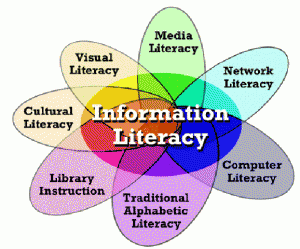

oach, cai’ nay` chua ai comment..:-? Comment da~, dai` qua’…luc khac doc vay, hi hi :”>